Get an account#
Want to try natif.ai's APIs? You're in the right place!
If you already have an account, you may skip this section and continue with
creating an API key.
… or if you feel bold  - directly head to the
advanced processing endpoint documentation.
- directly head to the
advanced processing endpoint documentation.
Sign up#
Step 1: Visit the sign-up page#
at https://platform.natif.ai/register
Step 2: Enter your account details#
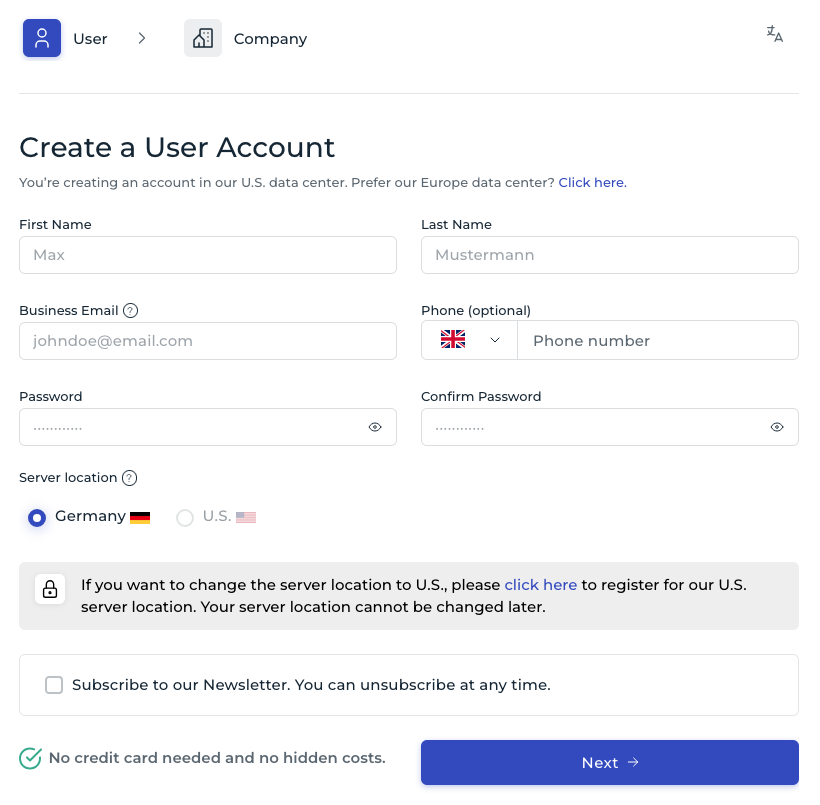
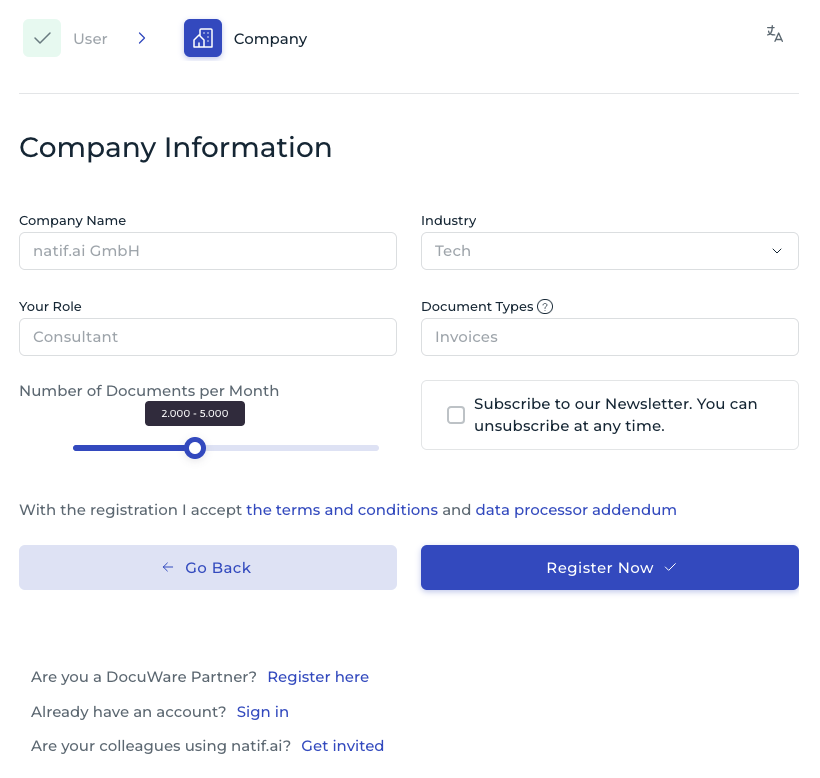
… and hit Sign Up!
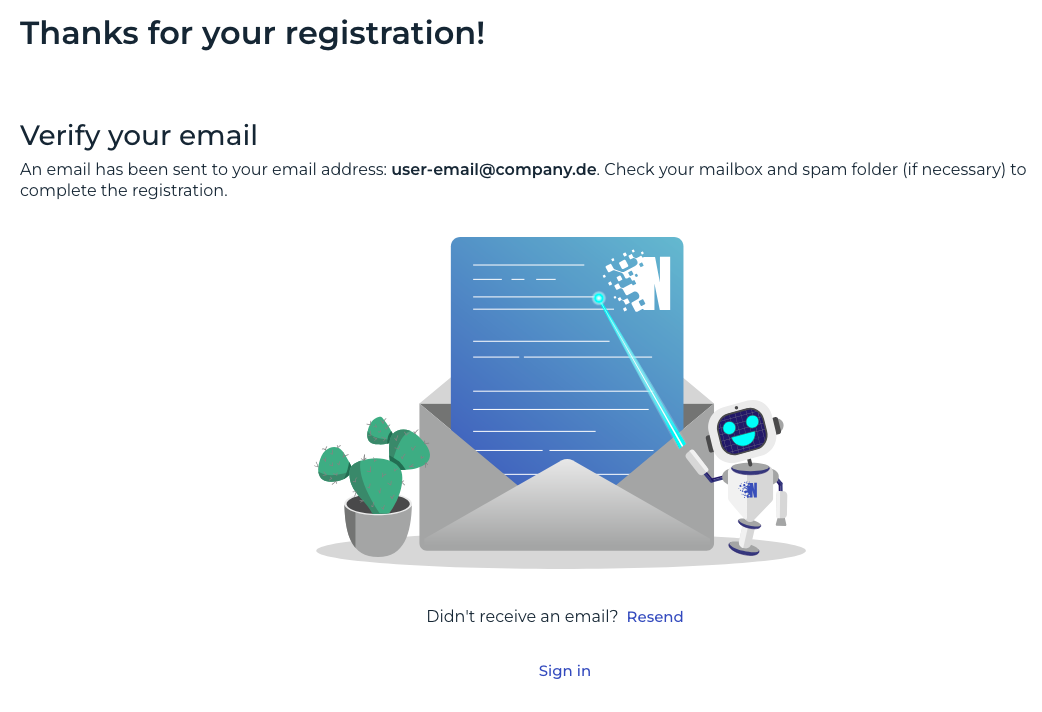
Step 3: Click the activation link#
You will automatically receive an activation link via email. It can occasionally take a few minutes to arrive, don't worry!
Hint
You might also want to check the spam folder. In case you didn't receive the email for a while, you can try the Resend button.
Step 4: Done  #
#
After the account activation is completed, you can head to the login screen and enter your credentials to access the natif.ai API Hub.
Feel free to play around with different document extractions directly in the API Hub.
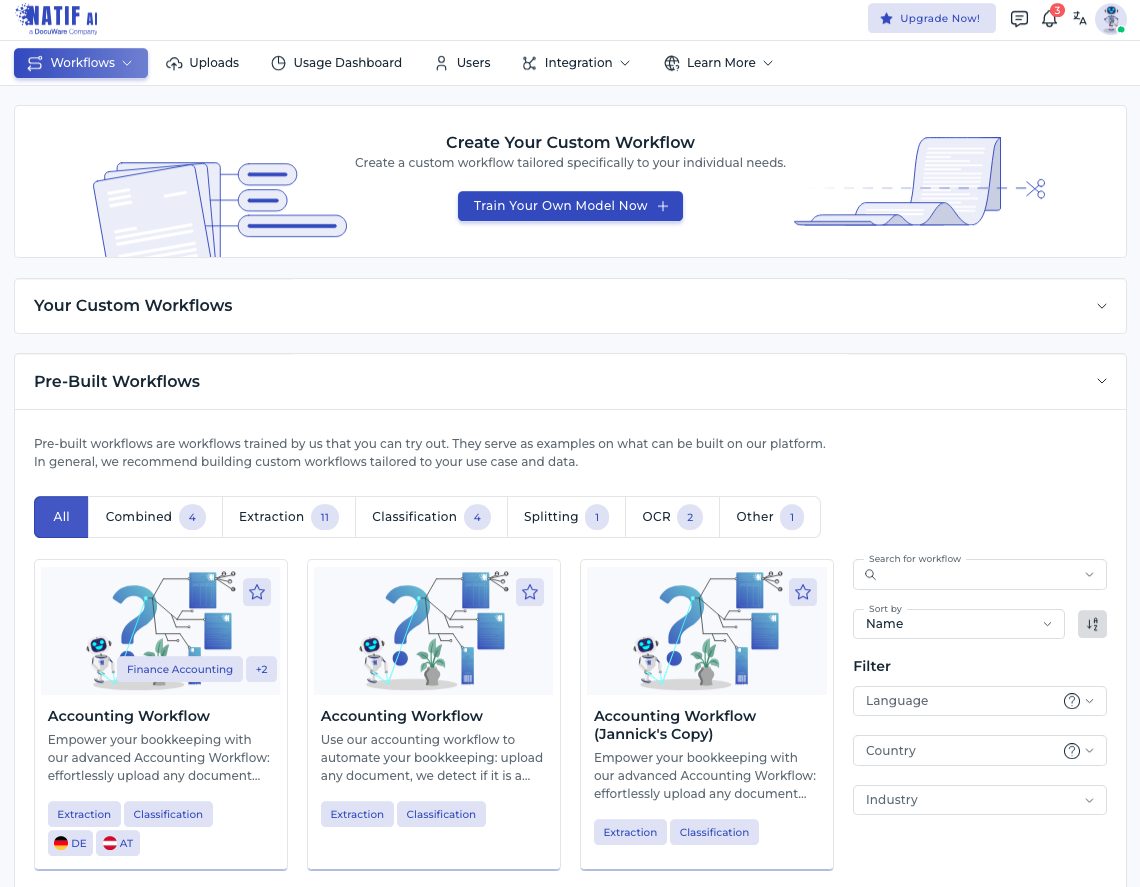
… or immediately start automating your processes by creating an API key!